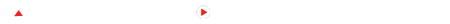What Do You Need for the Best Streaming Setup?
What Do You Need for the Best Streaming Setup?
What Do You Need for the Best Streaming Setup?
Live streaming is very popular and is only growing. If you want to start streaming content, you'll need the best streaming setup. Here's what you need.
Keyword(s): streaming setup
Live streaming has become a massively popular entertainment outlet for all sorts of categories. Live streaming sporting events has become especially popular during Covid. Over 150,000,000 people in the United States watch live sports at least once a month, and live streaming is helping to make that even more accessible.
If you've been looking into live streaming your favorite sports (local team or even your own kids), you might have questions about the best streaming setup. We're here to help you get set up to start streaming! Here are all the essentials for an effective streaming setup.
Choose a Platform
The first thing you'll need is to know where you intend to stream. All the best streaming equipment in the world is useless if you don't have a place to stream it. Here are some of the most popular options for live streaming sports events.
Facebook Live
Facebook has remained one of the most popular social media platforms for more than a decade. This still remains arguably the most effective place for livestreaming despite many other platforms rising.
That said, Facebook typically has an older demographic. It can sometimes feel difficult to reach a younger crowd. If you are live streaming as a promotion to try and draw in new members, this might not suit your needs. Facebook also is a stickler for music in the background. If your venue likes to play music, you may want to stream somewhere else.
YouTube
YouTube is just as popular as Facebook and is becoming a more popular streaming option every day. It also has the added benefit of reaching a much larger population than Facebook does. This is mostly because Facebook will focus on the local level while YouTube goes worldwide.
Livestreams on YouTube also typically receive more views once streaming has finished. Facebook streaming videos often go unviewed once the stream ends. This gives YouTube a longer life and a wider range, but sometimes a worse local presence. YouTube also has its own challenges with copyright enfringments and can remove your live stream after an event. But they give you the ability to download it and upload it again if desired.
Other Social Medias
Facebook and YouTube are by far the most popular social medias for streaming live sports. That said, there are other options you might want to look at. Twitter and Instagram have ways to stream live videos if you have a sizeable following there that you'd like to tap into.
Vimeo is up and coming, has less restrictions and is a lot more friendly to use.
Twitch is a popular streaming platform, but live sports tend to get low viewership numbers. Many users also feel that the terms of service can make it difficult to stream sports. Colorful language or unruly behavior from other sports goers can get your Twitch account in hot water.
Your Own Platform
The final option is to stream to your own platform. If you have your own blog or website that can support streaming, this is a great place to begin.
Streaming to your own website gives you full control over the viewers' experience. You can monetize some parts through ads, promotions, or tickets, or you can take costs away completely. You also have more control over ads as a whole.
Streaming Setup Equipment
Now that you know what platform you want to use, what are you streaming with? There are a few essentials that you'll need to begin streaming. Here's everything you need to get started, plus some optional additions.
Camera Angles
When you watch most sports broadcasts, you'll notice a wide variety of shots. There are near shots, overhead shots, tracking shots, goal shots, and so many others. With other systems, it can feel overwhelming to add so many shots into your stream. But with Apollo Streams, it's simple. And the more angles you use, the better!
You'll need at least one iPhone and iPad to stream to the platform of your choosing. That said, the more phones the better. Consider adding in multiple angles to improve the viewing quality.
At the very least, you should have two camera angles: one for wide shots, and one for close-up shots. The wide shot can make it so that the viewers can see the game as a whole. The close-up view will help put the viewer in the action for a better viewing experience. And with Apollo Streams, when you capture a replay of something awesome that happened, it captures it from each camera angle!
Proper Stabilization
Holding a camera for an entire game is exhausting. Not only will you feel strained and bothered, but the viewers will notice shaking and you moving the camera. Get around this by adding in something to stabilize the camera for you.
Apollo Streams offers a patented nine-foot-tall tripods to quite literally put you above the crowd. This lets you get the best view for your stream while also taking the strain of holding the camera away.
Every phone or tablet you're using should have something to stabilize it. Use tripods and mounts to keep your equipment effectively stabilized and out of your hands. It's a wonderful way to enjoy the sport and stream it too!
Audio Equipment
Audio equipment isn't vital to watching sports, but it will drastically improve the experience. Phones and tablets will have built-in audio. This allows you to stream using the audio they're picking up. It's awesome to hear the crowd in the background while you commentate directly into the iPad.
Optional Equipment
While the equipment we've listed is vital, there are more than a few optional additions. For example, we offer a backpack made to carry everything you need so you aren't lugging heavy equipment to your game.
We also offer some excellent phone and tablet weather shields. This can help keep the elements away in case of unexpected rain or snow or even overheoverheatiating from the sun. Many sports are played outdoors, so this is an important possibility to cover.
Additional batteries are helpful if you're streaming anything over a couple of hours. The Apollo Streams phone mount has an area to hold a battery 9 feet in the air to keep your phones going all day long.
Once you begin streaming, you'll have a better idea of everything you need. Consider giving it a few streams and seeing where you need to improve. That way you're fine-tuning your loadout to make streaming easy and effective for you and your viewers.
The Perfect Streaming Setup
Apollo Streams offers everything for your streaming setup to start streaming live sports to your audience. Live streaming is becoming more popular every day, so get started as soon as possible to start building your audience.
Feel free to contact us for more information. You can also browse our excellent catalog to begin setting up your stream.